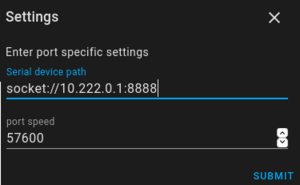Home assistant configuration
1) Create a new integreation of "Zigbee Home Automation"
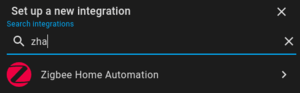
2) Select enter manually for the port
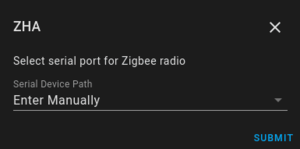
3) Pick the EZSP radio type
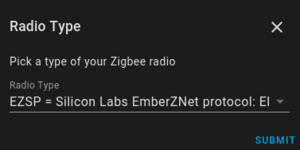
4) Enter the ip address of your device in this format socket://ip.address:8888
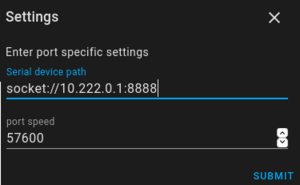
1) Create a new integreation of "Zigbee Home Automation"
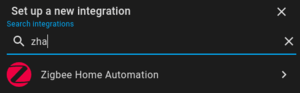
2) Select enter manually for the port
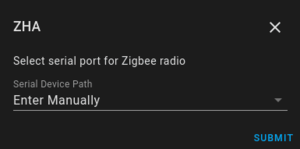
3) Pick the EZSP radio type
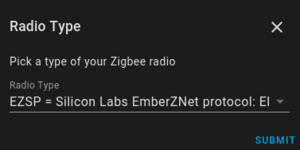
4) Enter the ip address of your device in this format socket://ip.address:8888